Have you ever heard of WordPress? There’s a good chance that you have head of this Content Management System before, considering that it is now the most widely deployed CMS on the Internet. Thanks to a bevy of features and the simplicity of its interface, many web design and development professionals are leaning on WordPress for their projects.
If you are new to web development or you are just making the switch to WordPress today, learning an entirely new system may feel intimidating. Fortunately, WordPress is designed to be incredibly intuitive and uses many of the codes that you are already familiar with. To help familiarize yourself with what WordPress is capable of, here are a few design tips to try.

Prioritize Mobile Responsive Web Design
One of the reasons WordPress is a popular CMS is because of how easy it is to convert the site for mobile responsive web design. This is incredibly important in today’s world as mobile devices (smartphones and tablets) have overtaken desktops as the top Internet-access device throughout the world. Fortunately, WordPress has numerous themes that are already set to be mobile-friendly. On this note, you should also make sure that any plug-ins and the like that you add are also mobile responsive. Otherwise, they may not display correctly on mobile devices.
Familiarize Yourself with WordPress-specific CSS
CSS should be familiar to experienced web designers. Thankfully, the CSS you are familiar with in static websites will function the same way on a mobile-responsive WordPress website. However, it would be to your advantage to learn how to use WordPress-specific CSS. Although drag and drop frameworks are present on WordPress and are useful for very quick adjustments, savvy and creative designers will likely prefer to use CSS. Take note, though, that many of the WordPress-specific CSS are tied to certain themes. In such cases, switching to another theme later on will cause display issues.
Choose the Right Social Media Buttons
It’s fairly common now for websites to include social media buttons at the bottom of certain pages, especially on their blogs. These buttons are incredibly useful, but make sure you don’t go overboard. There are literally hundreds of social media sites online, so using more than a handful will only serve to create unnecessary clutter that diminishes the user experience. Only go with social media buttons that matter to your business and that fall in line with your Social Media Optimization strategy.
Don’t Be Afraid to Use Whitespace
In the past, web developers tried to cram as much information as possible in every page. The results were websites that resembled the pages of a newspaper. Unfortunately, this drew attention away from the most important message each page tried to convey. Many WordPress themes come with abundant whitespace, but don’t give in to the temptation of filling those spaces up. Use whitespace to your advantage with clever designs so that you can funnel the attention of web visitors towards what matters most.
Be sure to keep these design tips in mind to create a functional and aesthetically-appealing website!








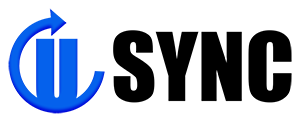

Add Comment